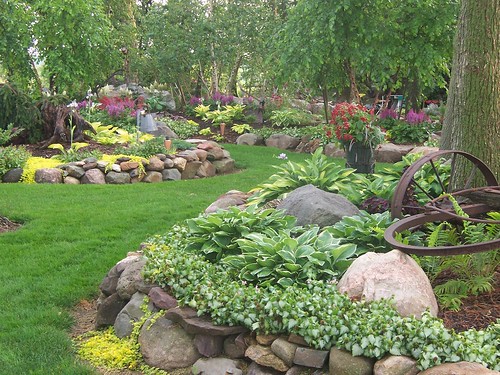Page 1 of 1
test
Posted: Mar 20, 2009 2:49 pm
by R. Rock
test

Re: test
Posted: Mar 20, 2009 3:33 pm
by tsbccowboy
<img]
http://photos.imageevent.com/tsbccowboy ... C00045.JPG[/img]
Change the first less-than "<" sign to a left bracket "[" above and it will display an image.
If you click on the Img box above where you post your message, it will put the Img characters in you message. All you have to do is put a link to your photos between them.
Re: test
Posted: Mar 20, 2009 9:10 pm
by R. Rock
Cowboy,
Thanks!!!! I think I have that part down? just have to remember. What I want to do is take my pictures in Flickr and post here w/o having to click on the link to open. Is it possible something with the BBcode won't allow that? If I somehow take a picture from flickr and get it into my documents than the browse option works. It seems difficult to get my pictures into my documents or such and is extra work that might not have to be done?
I looked into Flickr help and may have come up with something like this: url=httpflickrsite.......etc.img://http...etc.is the actual picture[img]url.
I am open to any and all advise or tips or other. My computer skills in general are self taught in the last few months. Should I junk all this and get something like you have? I want to baul.
Later, Rick
Re: test
Posted: Mar 20, 2009 9:34 pm
by R. Rock
Re: test
Posted: Mar 20, 2009 9:35 pm
by R. Rock
That didn't seem to work.
Re: test
Posted: Mar 20, 2009 10:04 pm
by R. Rock
I clicked on BBcode, as I read through it would seem the later I did is correct, but not showing the image? Does a board administrator have to give me permission/authority?
It would be great if this does/able to work that the main flickr address would automatically appear w/o putting it in, that would save in the first step.
P.S. I can handle being called dumb; do you have the patience? Thanks
Re: test
Posted: Mar 20, 2009 10:36 pm
by R. Rock
Re: test
Posted: Mar 20, 2009 10:46 pm
by Spider
I use photobucket, they give you choices of which codes to use. The IMG codes work while the hotmail, direct link and email codes do not. I'll give you examples:
This one works:

this is the code with the link broken by one space:

These don't work (all the same photo) :
HTML:
<a href="
http://s182.photobucket.com/albums/x271 ... nting2.jpg" target="_blank"><img src="
http://i182.photobucket.com/albums/x271 ... nting2.jpg" border="0" alt="Stork hunting"></a>
(this one does work for Garden Web though)
direct link:
http://i182.photobucket.com/albums/x271 ... nting2.jpg
email:
http://s182.photobucket.com/albums/x271 ... nting2.jpg
See if you have those choices with Flikr (I'm not familliar with that one). I have to upload my photos to the web then link them. I've done the direct from "my documents" but the resizing was a pain in the butt (to put it nicely), it's much easyer to do it by photobucket for me.
Hope that helps you out! Would love to see your photos!
Re: test
Posted: Mar 20, 2009 10:59 pm
by R. Rock
Re: test
Posted: Mar 20, 2009 11:30 pm
by R. Rock
Spider,
THANKYOU! It would seem this is all a pain in the as! Thanks for the detail and various situations. I will further investigate? I read somewhere HERE about swearing at the computer.



It is a big enough pain just getting pictures uploaded & organized. I am unsure if the effort justifies there always being glitches.

Any and all is appreciated?
I am pulling the pin for now.

Again thankyou for taking the time.
Re: test
Posted: Mar 21, 2009 7:14 am
by Chris_W
hi,
The url you are trying to enter above isn't a valid page, but if it was, the url code will simply display a link. If you want to display an image from another website then use the IMG code like Spider showed, but make sure that the address between the open and closing tags is an actual image file and not a web page. An image file should end in .jpg or another image extension.
I'm not sure if flickr allows direct access to image files on other websites, so this might not be possible and could be part of the reason it isn't working.
Instead you could upload your files here directly by clicking on the Upload attachment tab underneath the text box when starting a thread. However your image will have to be less than 150kb in order to upload it here. That is overkill for a web based image (anything over 50kb is a bit ridiculous really) but you would need to edit/compress most of the raw camera images before uploading the file.
Wish I could be more help, but feel free to ask questions.
Chris
Re: test
Posted: Mar 21, 2009 8:58 am
by R. Rock
Chris,
Thanks! for taking the time when you are busy. Perhaps that is part of my frustration, I should be outside. I have a medical excuse for now, which I wish I didn't.
Raw images: if my uploaded images were not condensed or such I would be wasting my time? I understand it can be downsized, but if the initial upload is more than it should be this feature to reduce is not an option?
Later, Rick
Shutup and listen: I will see if I can edit the pictures to a smaller size.
Re: test Sun of a gun-I may get drunk!
Posted: Mar 21, 2009 1:58 pm
by R. Rock
Re: test
Posted: Mar 21, 2009 3:54 pm
by R. Rock
Re: test
Posted: Mar 21, 2009 4:14 pm
by Chris_W
Well, you got one to work! Now skip all that html you are trying to insert into the second attempt, the IMG tag in BBcode puts all that in for you when it displays in your post. Just start with [img ] then enter your picture file address and end with [/img ] It is pretty easy once you know how to get the picture address (the file that ends in .jpg)
Keep them coming!
Chris
Re: test
Posted: Mar 21, 2009 4:36 pm
by R. Rock
Re: test
Posted: Mar 21, 2009 4:41 pm
by R. Rock
Hi,
That is so true,all you need is the address ending with jpg The ultimate trick is finding the address.
Re: test
Posted: Mar 21, 2009 5:07 pm
by Spider
Wow! Those are beautiful!!! Great job!!

Re: test
Posted: Mar 22, 2009 4:06 am
by Dusty
Wow! Your gardens are beautiful!!